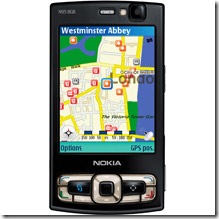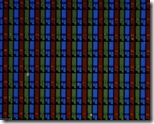Wellness Diary makes it easy to take an active role in the daily and/or long-term management of your health. You can monitor and track a range of everyday well-being parameters, including weight, eating habits, exercise, blood pressure, and others. Because this health journal resides on a personal mobile device, you will have privacy and ease of speedy use in everyday situations, as well as the convenience of mobile data, readily available to be shared with a physician or a personal trainer.
Compatibility:
Tested with: Nokia N71, N73, N75, N76, N77, N78, N80, N80ie, N81, N82, N91, N92, N93, N95, N96, E50, E60, E61, E62, E70, E90, 3250, 5320 XpressMusic, 5500, 5700, 6110, 6120, 6290 (should work on all Nokia devices based on S60 3rd Edition).
and Tested with: Nokia N70, N72, 6630, 6680, 6681, 6682
There are 3 versions available for download :
1st one is for For all Nokia devices based on S60 3rd Edition. e.g Nokia N71, N73, N75, N76, N77, N78, N80, N80ie, N81, N82, N91, N92, N93, N95, N96, E50, E60, E61, E62, E70, E90, 3250, 5320 XpressMusic, 5500, 5700, 6110, 6120, 6290
2nd version is for Nokia N70 and N72
and 3rd version is for Nokia 6630, 6680, 6681, 6682
You may download Wellness Diary for Nokia Mobiles from Nokia Beta Labs.