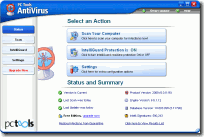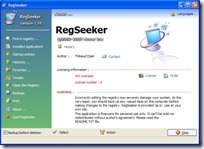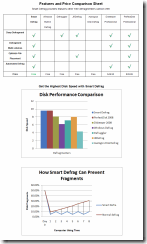Blog will be down till October 1st
TweakNow PowerPack 2009:Fix,Speed up,Maintain and Tweak your PC
TweakNow PowerPack is a fully-integrated suite of utilities that let you fine-tune every aspect of your computer's operating system and Web browser. The Registry Cleaner module provides you with a safe and simple way to clean Windows Registry. To keep your computer always at top performance, its recommended to clean your registry at least once a month.
For Windows tweaking lovers, the suite provides more than 100 hidden Windows settings in the Windows Secret section. Using modules included in this section, you can easily customize your Windows like geeks do. The Virtual Desktop module lets you run as many as four custom-designed desktop configurations simultaneously, allowing you to tailor your computer screen to your mood and your work requirements. Last but not least, the suite also gives you a complete picture of all aspects of your computer's hardware, including detailed information about your motherboard, processor, video card, memory, hard disk and network.
You may download TweakNow PowerPack 2009 from TweakNow Website.
TweakNow WinSecret 2009: Reveal hidden features of Windows 7, Vista, and XP
Reveal hidden secrets of Windows 7, Vista, and XP
As a long time Windows user you might have heard about registry. The registry is a special file in your hard disk that hold most of Windows settings data. Wish to improve your internet speed or display message at Windows logon? No problem, those tasks can easily be done by simply editing the registry value. Unfortunately registry is not a friendly place for most people. Changing a wrong value in the registry may cause an unpredictable problem to your Windows. This is why novice users should not edit registry value directly using a registry editor by them self. In TweakNow WinSecret, it gathered the most popular Windows XP/Vista/7 registry settings and provide them for you in an easy and safe user interface.
All settings are divided in the following sections:
- Applications
- Control Panel
- Desktop
- Miscellaneous
- Network & Internet
- OEM Info
- Special Folders
- Start Menu
- User Accounts
- Windows Core
- Windows Explorer
You may download it from TweakNow website.
TweakNow RegCleaner:Registry Scan and fixer tool
Registry scan and repair software.
The Registry is a heart and soul of any Windows system. It contains information that controls how your Windows appears and how it behaves. Most applications today use registry to store configuration and other important data. When you install an application, a new registry entries will be created. These entries will automatically be deleted when you uninstall the application. Unfortunately, it does not always work that way. Sometimes, you will find that some applications fail to remove their own registry entries. These entries will become obsolete.
After a long period, after installing and uninstalling a lot number of applications, your Windows registry will contain a large number of obsolete entries. These will significantly increase the registry size and thus will slowdown your computer, because Windows will need more time to load, search, and read data from registry.
To keep your computer in top performance, it is recommended to periodically clean your Windows registry.
Top Features:
- Fast: using a high performance engine, TweakNow RegCleaner Pro quickly scan your registry to find obsolete entries.
- Accurate: using complex algorithm TweakNow RegCleaner Pro accurately identify obsolete entries.
- Secure: TweakNow RegCleaner Pro automatically create backup file.
You may download it from TweakNow Website.
Remove Fake Antivirus-Remove almost all Fake Antivirus softwares
Every PC needs an Antivirus these days.That’s why hackers used it at their own advantage. They make some fake Antivirus software's of popular brands that looks like a genuine Antivirus,but originally they are Virus/Trojan itself.
They are very difficult to remove.But here is the solution “Remove Fake Antivirus” software.
Remove Fake Antivirus is used to remove
1. Antivirus BEST 2. System Security 3. Personal Antivirus 4. System Security 2009 5. Malware Doctor 6. Antivirus System Pro 7. WinPC Defender 8. Anti-Virus-1 9. Spyware Guard 2008 10. System Guard 2009 11. Antivirus 2009 12. Antivirus 2010 13. Antivirus Pro 2009 14. Antivirus 360 and 15. MS Antispyware 2009
( fake versions which are viruses or Trojans) from your computer.
You may download it from its official website.
Or
Super AntiSpyware Free Edition
Super Antispyware has over 12 million users worldwide.It can detect and remove over 1,000,000 threats. It detect and remove Spyware, Adware and Remove Malware, Trojans, Dialers, Worms, Key Loggers, Hijackers, Parasites, Root kits, Rogue Security Products and many other types of threats.
It is Light on System Resources and won't slow down your computer like many other anti-spyware products, and it Won't conflict with your existing anti-spyware or anti-virus solution! 
You may download Super Antispyware Free Edition from its official website.
Spyware Terminator:Free Antispyware/Antivirus software
Millions of users worldwide rely on Spyware Terminator, winner of many awards and high ratings from industry experts and users. Its free comprehensive protection is comparable to competitors' paid versions!
Spyware Terminator includes:
- Fast spyware scanning
- 100% real-time protection
- HIPS protection
- Antivirus protection
- Multilanguage Support

Key Features:
- Free Spyware Removel
Spyware Terminator will scan your computer for known threats and report findings in a manner that is easy to read and interpret. Every entry is given a rating and a classification, which makes it very easy to decide if a detected item should be removed. Unlike some free software titles, Spyware Terminator will remove all threats for free.
Free Automatic Updates
Spyware Terminator offers the ability to download and install updates automatically. Users are free to dictate how often Spyware Terminator checks for updates and how they are applied.
Free Scheduled Scans
Spyware Terminator gives users the ability to schedule spyware scans on a regular basis to ensure computer integrity. Scans can be scheduled on either a daily or a weekly basis at any hour of the day.
Free AntiVirus Integration
Spyware Terminator has included the popular award winning open-source antivirus, Clam AntiVirus (ClamAV), for optional integration to achieve a higher level of security. ClamAV can be integrated into spyware scans, updates and the real-time protection.
Free Support
Not only is the Spyware Terminator free, but support is included for free as well. Support is provided through e-mail and our public forum. Our highly qualified support team responds to all issues in a timely manner.
Free for Personal & Commercial Use
Spyware Terminator is licensed for free for both home and business use.
You may download it from its official website.
PhotoPerfect Express:Easy to use Photo editing tool
Enhance photos like a pro - the easy way Do you want to maximize the potential of your photos without spending hours in front of a computer? Do you want to be taking photos, instead of learning the intricacies of photo editing? Do you want to see the full potential of your photos with a simple click and choose the optimization you like best?
Key Features:
- image enhancement with just 3 simple steps
- stunning results without any technical knowledge
- five powerful image optimization methods
- intuitive visual user interface
- expandable functionality through o in-depth fine tuning o fully automated batch processing with superior results
- freeware
System requirements:
- Windows XP or Vista
- 43 MB of available hard-disk space
- Intel® Pentium® 4 Processor
- min. 256 MB of RAM (512 MB recommended for XP, 1 GB for Vista)
- optimized for screen resolution of 1024x768 or higher
PhotoPerfect Express is a professional quality, yet easy-to-use program for achieving your photos´ greatest potential.
You may download Photo Perfect Express from its official website Arcadia software.
Windows Task Manager Enabler
Windows Task manager is an essential part of Windows. Some times it got disabled by some nasty viruses and their is no way other than to reinstall windows.
Here is the solution for you. Just download, extract and run this small utility from Doug Knox to enable it again.
After enabling Windown task manager remember to clean the viruses from your PC.
Important Note:
Because its a script file to enable Windows Task Manager, your Antivirus may detect it as a Virus if you have enabled Script blocking in your Antivirus software. Just ignore the warning. Its not a virus. (If you still dont trust this software, you may manually enable/disable Task manager with this method).
you may download it from Doug Knox website.
PC Tools AntiVirus Free Edition
With PC Tools AntiVirus Free Edition you are protected against the most nefarious cyber-threats attempting to gain access to your PC and personal information. Going online without protection against the latest fast-spreading virus and worms, such as Netsky, Mytob and MyDoom, can result in infections within minutes.
Once infected, the virus will usually attempt to spread itself to your friends, family and associates by accessing your email contacts and networked PCs. The infection may also allow hackers to access files on your PC, use it to launch attacks against other computers and websites or to send mass SPAM email.
That's why PC Tools AntiVirus Free Edition provides world-leading protection, with rapid database updates, IntelliGuard™ real-time protection and comprehensive system scanning to ensure your system remains safe and virus free. PC Tools products are trusted and used by millions of people everyday to protect their home and business computers against online threats.
Key Features:
- Protects your PC as you are working, surfing and playing
- Detects, quarantines, disinfects and destroys Viruses, Trojans and Worms
- IntelliGuard™ protects your computer against threats in real-time
- Automatically checks for frequent updates against the latest threats
- Best of all it's FREE. No catches, limitations or time-limits
You may download it from PC Tools Website.
Windows XP Service Pack 3
Windows XP Service Pack 3 (SP3) includes all previously released updates for the operating system. This update also includes a small number of new functionalities, which do not significantly change customers’ experience with the operating system.
Important Note:
Only download this update if you want to backup offline setup for later use OR you need to update multiple computers.
Its recommended that you don't download it IF YOU ARE UPDATING JUST ONE COMPUTER: A smaller, more appropriate download is now available on Windows Update. The best way to ensure you get Windows XP Service Pack 3 is by turning on the Automatic Updates feature in Windows XP.
System Requirements:
- Supported Operating Systems: Windows XP Home Edition ; Windows XP Professional Edition ; Windows XP Service Pack 1; Windows XP Service Pack 2
Download Size: 316.4 MB
You may download it from Microsoft Download Center.
RegSeeker:Free registry cleaner & tweaking tool
RegSeeker is a perfect companion for your Windows registry ! RegSeeker includes a powerful registry cleaner and can display various information like your startup entries, several histories (even index.dat files), installed applications and much more ! With RegSeeker you can search for any item inside your registry, export/delete the results, open them in the registry. RegSeeker also includes a tweaks panel to optimize your OS ! Now RegSeeker includes a file tool to search for duplicate files, bad shortcuts and more !
RegSeeker is FREE for personal use only !
You may download it from RegSeeker Official Website
Panda Cloud Antivirus-Free Antivirus
Panda Cloud Antivirus is a security service that protects your PC without affecting performance: It always offers maximum performance and only comes into action when it is necessary.
This is the lightest and fastest antivirus service. It combats new threats without the need for updates, as it operates on the basis of our Collective Intelligence servers. You won't even notice it is installed.
Beta Note:
Its the beta version of the software and Under active development,may conations some errors/bugs.
Features:
Reinventing the antivirus
Panda Cloud Antivirus is intelligent and has been designed to act only when necessary. It's so light, you won't notice it's there, even if you are playing or using the Internet...
The fastest in detecting new viruses
Our network of Collective Intelligence servers identifies and processes viruses automatically in a fraction of the time required by laboratory technicians.
Designed with you in mind
Now you can forget about tiresome antivirus products with incessant notifications and difficult questions. Panda Cloud Antivirus works for you without annoying you.
Updates are history
The real key to Panda Cloud Antivirus is in the Collective Intelligence servers. That's why you'll always have maximum detection capacity without relying on traditional updates.
Detects more than anyone else
The Panda servers have a database of millions of viruses allowing Panda Cloud Antivirus to detect the multitude of threats that appear every day.
The community is key
Benefit from a network of users who automatically share information about viruses detected on their computers, ensuring that solutions travel around the world in just a few seconds.
Installation requirements:
The minimum requirements that your computer must meet to install Panda Cloud Antivirus are as follows:
Operating system: Windows Vista 32 (also compatible with Windows Vista SP1 32-bit), Windows XP (32-bit with SP 2 or 3).
RAM: 64 MB.
Hard disk free space: 100 MB.
Browser: Internet Explorer 6.0 or later.
Important Note:
Panda Cloud Antivirus is a security service that protects your computer thanks mainly to the Collective Intelligence hosted on Panda servers. So, in order to take full advantage of the detection capacity of Panda Cloud Antivirus, your computer must be connected to the Internet. Otherwise you cannot connect to our servers.
Nevertheless, this does not mean that Panda Cloud Antivirus will not protect your computer when you are not connected to the Internet. In this case, Panda Cloud Antivirus will protect your computer against the most common threats in circulation.
You may download Panda Cloud Antivirus Beta from its official website.
SugarSync:Sync files online with 2GB free space
SugarSync allows you to sync all your files and access them from anywhere -- on your PC or Mac, on the web, even on your mobile phone. SugarSync securely backs up all of your computers online and synchronizes them automatically so you always have access to your files. Best of all, SugarSync takes care of everything seamlessly in the background, so you never have to make backups or email files to yourself.
Note: to access files from your mobile devices you will need SugarSync for mobile phone. Get it here
System Requirements:
Windows: 32-bit versions of Windows XP and Vista, 256MB RAM, 100MB free disk space
Mac: Mac OS X 10.4 or greater, 256MB RAM, 100MB free disk space
Key Features:
Peace of Mind. Automatic Online Backup
SugarSync goes where ordinary online backup doesn’t — backing up your files, photos and more in real-time without any manual effort. Guarded with industrial-strength security and encrypted network connections, your data was never so safe.
The Best Way to Sync Multiple Computers.
Where ordinary backup services stop, SugarSync is just getting started. Back up all the computers in your home and/or office to the same personal website. At the same time, keep your files in sync on all of your computers — PC or Mac.
24/7 Remote Access. View & Share Files Anywhere.
SugarSync redefines remote access. Access your files from any web browser or mobile phone — even when your computer is offline. Access files across all your computers — you choose which files get synced and which are available on-demand.
Files on Your Phone. Leave Your PC Behind.
How can you fit your laptop into your phone? With SugarSync, it’s automatic. View and share files located on any of your computers right on your phone’s browser — no phone software required. It’s a must have for on-the-go people.
Send any size file from anywhere!
In just a couple clicks, send files of any size, to anyone, from anywhere! Share files from any computer or mobile phone. There are no size limits and it’s much easier than FTP. Great for sending home videos and large presentations!
You may download it from SugarSync its official website.
Windows 7 Release Candidate-Download it
Microsoft writes:
Windows 7 is…the next version of the Windows client operating system. This version incorporates hundreds of improvements based on your feedback. It works the way you want: it's responsive, reliable, and runs smoothly. It starts and shuts down faster, and is designed to make your battery last longer. Plus, it's really easy to connect to things you care about—from people to printers. You'll also be able to do everyday things faster, from getting around the desktop and managing open windows, to finding files and programs, and using the web. We hope you love it, because it's got your fingerprints all over it.

Windows 7 Release Candidate (RC) is a pre-release version of Windows 7, our next client operating system. When you use the RC, your PC sends information to our engineers to help them check the fixes and changes they made based on Beta tests. It takes hundreds of Microsoft engineers around the world to create each new release of Windows—but only you can help us perfect it.
You may see screenshots of Windows 7 Here.
Here's what you need to know before you get started:
You don't need to rush! The RC will be available at least through July, and we're not limiting the number of downloads or product keys. So you have plenty of time.
Installation: If you are running Windows 7 Beta you’ll need to back up your data (preferably on an external device) and then do a clean install of the Windows 7 Release Candidate. Then, you’ll need to reinstall applications and restore your files. If you need help, please see the Installation Instructions.
Tech details/updates: before installing the RC, please read the Release Notes and Things to Know for important information about the release.
Routine news: For day-to-day news, keep an eye on the team blog. And, you can get non-technical news, tips, and offers by subscribing to the monthly Exploring Windows newsletter.
Back up your data: We know you know this already, but please back up your data and please don't test the RC on your primary home or business PC.
Keep your PC updated: To get critical updates, be sure to turn on automatic updates in Windows Update.
Remember expiration dates: Please plan ahead for the Beta and RC expiration dates. To avoid interruption, you’ll need to rebuild your test machine using a valid version of Windows before the software expires. Windows will notify you that the expiration process is beginning and two weeks later your PC will begin shutting down every two hours. The Beta expires on August 1, 2009, and bi-hourly shutdowns will begin July 1, 2009. The RC will expire June 1, 2010, and the bi-hourly shutdowns will begin on March 1, 2010. In both cases, you’ll need to rebuild your test PC to replace the OS and reinstall all your programs and data.
These are the Microsoft minimum hardware recommendations for systems that will be running the Windows 7 Beta. These recommendations are specific to the beta release and are subject to change:
- Processor: 1 GHz 32-bit or 64-bit processor
- Memory: 1 GB of system memory
- Hard drive: 16 GB of available disk space
- Video card: Support for DirectX 9 graphics with 128MB memory (in order to enable Aero theme)
- Drive: DVD-R/W drive
- Internet connection (to download the Beta and get updates)
Note: Some product features of Windows 7, such as the ability to watch and record live TV or navigation through the use of “touch”, may require advanced or additional hardware.
You may download it from Microsoft website by clicking here.
Convert Windows to your Native Language with LIP
Convert your Windows/other Microsoft Products language to your Native Languages with Microsoft Windows Language Interface Packs for Windows XP,Vista, Office, Microsoft Visual Studio and Windows Tablet Editions. you may see an example below in which i have converted my Windows XP to my national language.
Important Notes:
- If you just wanted to convert input format for number, currency, time, date settings and writing language NOT Menus/Interface in your native then you dont need to install this software justvisit the following link. How to change Windows XP language
- Please be aware that Microsoft Windows Language Interface Packs are only available for genuine Microsoft Windows users(Sorry Pirates)
Microsoft Windows Language Interface Pack (LIP) is a high-quality, localized "skin" for emerging or minority language markets, such as Catalan, Lithuanian, Thai,Hindi,Urdu and many more - it is not available in English. Based on MUI technology, LIP provides the desktop user with an approximately 80% localized user experience by translating a reduced set of user interface elements. LIP is installed on a licensed copy of Windows and a fixed base language, e.g. English is a fixed base language.
You may download language interface packs from these links.
Urdu (windows XP)
Hindi (windows XP)
If you want language interface pack for any other Microsoft product OR in any other language please visit the following link and choose Language Offerings tab to choose your desired language/Products
http://www.microsoft.com/unlimitedpotential/programs/llp.mspx
Smart Defrag:Best Free Disk Defragmenter software
The World’s Most Efficient Defragmenter What’s the primary cause of slow/unstable PC performance? It’s disk fragmentation. Smart Defrag helps defragment your hard drives more efficiently than any other product on the market –– free or not. This powerful, award-winning free defragmenter is 100% safe and clean with no adware, spyware, or viruses.
Same Quality and Features as Paid Defragmenter, No Cost Forever. What is the fragmentation status of your hard disk? -- You no longer need to guess... this freeware will give you a complete diagnosis of your current hard drives, then defragment and speed up disk performance in minutes. Tried Windows's default defragmenter and others? -- Now download the most efficient free defragment program with automation!Comparison Chart with other Free and Paid defragmenter software
Key Features:
- Extremely Easy to Use
Install it and forget it. This powerful, free defragmenter works continuously, automatically and quietly in the background on your PC. Its intuitive interface makes Smart Defrag the ideal utility for complete computer dummies.
- Exceptionally Efficient Defragmentation
Smart Defrag has the world’s fastest defragmenting engine. It’s been specially designed for modern, large hard drives, so it eliminates long waiting times.
- Optimize Disk Performance
Smart Defrag doesn’t just use simple defragmentation. It also streamlines your file system, places the frequently used files and directories into the fastest area of the disk, enabling your computer to run at top speed with the most stability.
- Always-on to Work Automatically
Smart Defrag works automatically and quietly in the background, so it continually and constantly keeps your computer fragment-free.
- Data Safe and Reliability Guaranteed
Smart Defrag uses the commercial-level standard to move data and does not damage any file in your disk. Besides, unlike other "Automated" Defragmenters, Smart Defrag does NOT constantly perform analysis and defragment, which does damage your hard drive and shorten its life. Smart Defrag has a "Safe Intelligence" technology that can assure the health of your disk by deciding When and How to start defragmentation.
- Free Defragmenter Forever
Smart Defrag is 100% freeware. Download, use, and update it absolutely free for your personal computers, business or enterprise servers –– it won’t cost you a penny.
Designed for Windows Vista, XP, 2000. and Windows 7
You may download it From IObit, Official website of Smart Defrag.
What is Spyware,Its Signs and Removing it
What is spyware?
Spyware is a general term used to describe software that performs certain behaviors such as advertising, collecting personal information, or changing the configuration of your computer, generally without appropriately obtaining your consent first.
Spyware is often associated with software that displays advertisements (called adware) or software that tracks personal or sensitive information.
Not all software that provides ads or tracks your online activities is bad. For example, you might sign up for a free music service, but you "pay" for the service by agreeing to receive targeted ads. If you understand the terms and agree to them, you may have decided that it is a fair tradeoff. You might also agree to let the company track your online activities to determine which ads to show you.
Other kinds of spyware make changes to your computer that can be annoying and can cause your computer to slow down or stop responding. These programs can change your web browser's home page or search page, or add additional components to your browser you don't need or want. These programs also make it difficult for you to change your settings back to the way you originally had them.
There are a number of ways spyware or other unwanted software can get on your computer. A common trick is to covertly install the software during the installation of other software you want such as a music or video file sharing program.
The key in all cases is whether or not you (or someone who uses your computer) understand what the software will do and have agreed to install the software on your computer.
Whenever you install something on your computer, make sure you carefully read all disclosures, including the license agreement and privacy statement. Sometimes the inclusion of unwanted software in a given software installation is documented, but it might appear at the end of a license agreement or privacy statement.
Signs of Spyware:
If your computer starts to behave strangely or displays any of the symptoms listed below, you may have spyware or other unwanted software installed on your computer.
- I see pop-up advertisements all the time
Some unwanted software will bombard you with pop-up ads that aren't related to a particular website you're visiting. These ads are often for adult or other websites you may find objectionable. If you see pop-up ads as soon as you turn on your computer or when you're not even browsing the web, you may have spyware or other unwanted software on your computer.
- My settings have changed and I can't change them back to the way they were
Some unwanted software has the ability to change your home page or search page settings. This means that the page that opens first when you start your Internet browser or the page that appears when you select "search" may be pages that you do not recognize. Even if you know how to adjust these settings, you may find that they revert back every time you restart your computer.
- My web browser contains additional components that I don't remember downloading
Spyware and other unwanted software can add additional toolbars to your web browser that you don't want or need. Even if you know how to remove these toolbars, they may return each time you restart your computer.
- My computer seems sluggish
Spyware and other unwanted software are not necessarily designed to be efficient. The resources these programs use to track your activities and deliver advertisements can slow down your computer and errors in the software can make your computer crash.
If you notice a sudden increase in the number of times a certain program crashes, or if your computer is slower than normal at performing routine tasks, you may have spyware or other unwanted software on your machine.
If you think your computer is infected with spyware, find out how to get rid of spyware and how you can prevent spyware from getting on your computer.
Article is taken from Microsoft Website
Spyware Removal:
To remove you must use some anti-spyware software. Note that only Antivirus itself cannot remove spyware. You must use an Anti-Spyware or an Antivirus that also comes with Spyware protection.
Most popular and Useful but free Anti-Spyware could be found here.
Windows Defender:Free Antispware from Microsoft
Windows Defender detects and removes spyware
Windows Defender is a software that helps protect your computer against pop-ups, slow performance, and security threats caused by spyware and other unwanted software by detecting and removing known spyware from your computer. Windows Defender features Real-Time Protection, a monitoring system that recommends actions against spyware when it's detected, minimizes interruptions, and helps you stay productive.
The benefits of installing Windows Defender include:
Spyware detection and removal
Windows Defender quickly and easily finds spyware and other unwanted programs that can slow down your computer, display annoying pop-up ads, change Internet settings, or use your private information without your consent.
Windows Defender eliminates detected spyware easily at your direction, and if you inadvertently remove programs that you actually want, it's easy to get them back.
Windows Defender allows you to schedule your scanning and removal times when it's convenient for you, whether it's on-demand or on a schedule that you set.
Improved Internet browsing safety
Windows Defender helps stop spyware before it infiltrates your computer. Windows Defender also offers a continuous safeguard designed to target all the ways that spyware can infiltrate your computer.
Windows Defender works without distracting you. It runs in the background and automatically handles spyware based on preferences that you set. You can use your computer with minimal interruption.
Protection against the latest threats
A dedicated team of Microsoft researchers continuously searches the Internet to discover new spyware and develop methods to counteract it.
A voluntary, worldwide network of Windows Defender users helps Microsoft determine which suspicious programs to classify as spyware. Participants help discover new threats quickly and notify Microsoft analysts, so that everyone is better protected. Anyone who uses Windows Defender can join this network and help report potential spyware to Microsoft.
To help protect your computer from the latest threats, you can choose to have updates that counteract new spyware automatically downloaded to your computer.
Windows Defender is included with all versions of Windows Vista and Windows 7 and is available to download for genuine copies of Windows XP Service Pack 2 or later, or Windows Server 2003 Service Pack 1 or later.
Minimum system requirements for Windows Defender:
Personal computer with an Intel Pentium 233-megahertz (MHz) or higher processor; Pentium III recommended.
Operating system: Windows Vista, Windows XP Service Pack 2 or later, or Windows Server 2003 Service Pack 1 or later.
64 megabytes (MB) of RAM (minimum); 128 MB RAM (recommended).
20 MB of available hard disk space.
Microsoft Internet Explorer 6.0 or later.
Internet access with at least a 28.8 Kbps connection.
Windows Installer version 3.1 or higher. Visit the Microsoft Download Center to download the installer.
You may download it from Microsoft Windows Defender official download page.
PrimoPDF:Covert any file to PDF Free
PrimoPDF is the web's #1 free software for creating 100% industry-standard PDF files. Simple to use and free of annoying ads, converting files to PDF has never been easier!
Features:
- Create PDF files from 300+ file types.
- Make PDF documents for different uses, including online viewing,
- eBooks, office printing, and prepress (high-end printing).
- Combine PDF files after they are converted.
- Secure with passwords and add document information (title, author, etc.) during creation.
- PDF files conform to the PDF 1.4 specification. -
- PDF files conform to the PDF 1.5 specification.
- Microsoft® Windows® 2000, XP, Vista compatible (64-bit included).
you may download it from PrimoPDF official website.
Photoscape:Fun and easy photo editor/organizer
Photoscape is the fun and easy photo editing software that enables you to fix and enhance photos.
- Viewer: View your folders photos, slideshow
- Editor: resizing, brightness and color adjustment, white balance, backlight correction, frames, balloons, mosaic mode, adding text, drawing pictures, cropping, filters, red eye removal, blooming
- Batch editor: Batch editing multiple photos
- Page: Make one photo by merging multiple photos at the page frame
- Combine: Make one photo by attaching multiple photos vertically or horizontally
- Animated GIF: Make one animation photo with multiple photos
- Print: Print portrait shot, carte de visite, passport photo
- Splitter: Divide a photo into multiple parts
- Screen Capture: Capture your screenshot and save it
- Color Picker: Zoom in screen on images, search and pick the color
- Rename: Change photo file names in batch mode
- Raw Converter: Convert RAW to JPG
Screenshots: Click the picture to enlarge
This software is Microsoft Windows compatible. (Microsoft Windows 98/Me/NT/2000/XP/Vista)
You may download it from official Website of PhotoScape.
IrfanView:Most popular Free image editor/veiwer/Manager
IrfanView is a very fast, small, compact and innovative FREEWARE (for non-commercial use) graphic viewer for Windows 9x/ME/NT/2000/XP/2003/Vista.
It is trying to be simple for beginners and powerful for professionals.
IrfanView is trying to create new and/or interesting features in its own way, unlike some other graphic viewers, whose whole "creativity" is based on feature cloning, stealing of ideas and whole dialogs from ACDSee and/or IrfanView! (for example: XnView has been stealing/cloning features and whole dialogs from IrfanView, for 8+ years).
IrfanView was the first Windows graphic viewer WORLDWIDE with Multiple (animated) GIF support.
One of the first graphic viewers WORLDWIDE with Multipage TIF support.
The first graphic viewer WORLDWIDE with Multiple ICO support.
Some IrfanView Features:
- Many supported file formats (click here the list of formats)
- Multi language support
- Thumbnail/preview option
- Paint option - to draw lines, circles, arrows, straighten image etc.
- Toolbar skins option
- Slideshow (save slideshow as EXE/SCR or burn it to CD)
- Show EXIF/IPTC/Comment text in Slideshow/Fullscreen etc.
- Support for Adobe Photoshop Filters
- Fast directory view (moving through directory)
- Batch conversion (with image processing)
- Multipage TIF editing
- File search
- Email option
- Multimedia player
- Print option
- Support for embedded color profiles in JPG/TIF
- Change color depth
- Scan (batch scan) support
- Cut/crop
- IPTC editing
- Effects (Sharpen, Blur, Adobe 8BF, Filter Factory, Filters Unlimited, etc.)
- Capturing
- Extract icons from EXE/DLL/ICLs
- Lossless JPG rotation
- Unicode support
- Many hotkeys
- Many command line options
- Many PlugIns
- Only one EXE-File, no DLLs, no Shareware messages like "I Agree" or "Evaluation expired"
- No registry changes without user action/permission!
- and much much more
You may download it from Official website of IrfanView.
Internet Explorer 8 Final Released
Internet Explorer 8. Faster, Easier, More Private, and More Secure.
Internet Explorer 8 is the latest version of the familiar web browser you are most comfortable using, helping you get everything you want from the web faster, easier, more privately and securely than ever before.
Key Features:
Accelerators:
Accelerators let you map directions, translate words, email your friends, and more in just a few mouse clicks. Learn more.
InPrivate Browsing:
Browse the web without saving your history with Internet Explorer 8's InPrivate Browsing. Now you can shop for that special gift with confidence knowing your family won't accidentally find out or use a shared computer without leaving a trace. Learn More.
Web Slices:
Keep up with changes to the sites you care about most. Add a Web Slice and you won't have to go back to the same website again and again for updates on news, stock quotes, online auctions, weather, or even sports scores. Learn more.
Search suggestions:
Search smarter with detailed suggestions from your favorite search providers and browsing history. See visual previews and get suggested content topics while you type in the enhanced Instant Search Box. Learn more.
SmartScreen Filter
New security features help to protect you against deceptive and malicious websites which can compromise your data, privacy and identity. Learn more.
Tab isolation:
If a website or add-on causes a tab to crash in Internet Explorer 8, only that tab is affected. The browser itself remains stable and other tabs remain unaffected, thereby minimizing any disruption to your browsing experience.
Crash recovery:
If one or more of your tabs unexpectedly closes or crashes, your tabs are automatically reloaded and you are returned to the site you were on before the crash.
Supported Operating Systems:
Windows XP Windows XP 64-bit Edition Windows Vista Windows Vista 64-bit Edition Windows Server 2003 Windows Server 2003 64-bit Edition Windows Server 2008 Windows Server 2008 64-bit Edition
You may download Internet Explorer 8 From the following Link.
http://www.microsoft.com/windows/internet-explorer/worldwide-sites.aspx
Advanced SystemCare Free
From IObit
The Best System Utility in PC History
With more than 10,000 improvements, Advanced SystemCare Free v3 scans more, repairs more, cleans more, and optimizes more for your computer than ever before.
A Click A Day For PC Clean, Repair, Protection & Optimization
Advanced SystemCare Free (formerly Advanced WindowsCare Personal) has a one-click approach to helping protect, repair, clean, and optimize your PC. With over 20,000,000 downloads since 2006, this fantastic, award-winning, free program is a "must-have" tool for your computer, 100% safe and clean with no adware, spyware, or viruses.
Don't waste money on expensive "registry cleaners" to fix your PC when Advanced SystemCare Free will repair, tune, and maintain it for you.
Features:
- Enjoy That New PC Feeling Again! Designed for the latest Windows system environment. Gives your PC better speed and reliability.
- Powerful Hard Drive Defragmentation! High-speed Disk Defrag function to defragment hard drives up to 10 times faster than other defragmentation tools.
- Next-generation Registry Clean and Optimization ! Safely cleans registry junk, compacts registry bloats and defragment the whole registry for maximum performance.
- Defends PC Security with Extra Protection Improved! Detect and analyze Windows security environment. Scans and removes spyware and adware using up-to-date definition files. Prevents spyware, hackers and hijackers from installing malicious items on your computer. Erases and updates your PC’s activity history.
- Quick and Extensive Clean-up for Hard Drives Improved! Boosts your system’s performance by cleaning missing files, destroying unwanted files, deleting obsolete files, and removing junk files. Supports clean-up of over 50 different types of junk files.
- Speeds Up PC Performance and Internet Access Improved! Tunes up Windows by unleashing the built-in power of your system. Dramatically improves both system and Internet performance up to 400%.
- Fixes Multiple System Errors Improved! Does more than a registry cleaner, keeping your PC stable and running at peak efficiency. Repairs PC configurations by eliminating system bottlenecks and preventing crashes.
- Extremely Easy to Use Completes its work with just one click. Scans, repairs and gives personal care to your PC in one minute.
- Safe and Free 100% free with no spyware or adware! Advanced SystemCare Free is a safe and trusted solution from a leading software vendor.
You may download Advanced SystemCare Free from iObit Official Website.
avast! Home Edition- Free Antivirus and Antispyware
Avast wrote.
FREE antivirus software with spyware protection: avast! Home Edition.
avast! Home Edition is a full-featured antivirus package designed exclusively for non-commercial & home use only. Both of these conditions should be met!
Our company offers the Home Edition free of charge, since, in our opinion, it is possible to avoid global virus spreading by efficient prevention; however, many users are not able to or do not want to pay for antivirus software. Institutions and organizations (non-commercial including) are not allowed to use avast! Home Edition.
If you are not a home user or if you use your computer for business purposes, we offer a wide range of more suitable products providing higher data security, starting with avast! Professional Edition.
Features:
- Anti-spyware built-in
- Web Shield
- Anti-rootkit built-in
- Automatic updates
- Strong self-protection
- Virus Chest
- Antivirus kernel
- System integration
- Simple User Interface
- Integrated Virus Cleaner
- Resident protection
- Support for 64-bit Windows
- P2P and IM Shields
- Internationalization
- Network Shield
You may download avast! Home Edition from Official Download page.
Avira AntiVir Personal FREE
Avira AntiVir Personal - FREE Antivirus is a reliable free antivirus solution, that constantly and rapidly scans your computer for malicious programs such as viruses, Trojans, backdoor programs, hoaxes, worms, dialers etc. Monitors every action executed by the user or the operating system and reacts promptly when a malicious program is detected.

Features:
- AntiVir protection against viruses, worms and Trojans
- AntiDialer protection against expensive dialers
- AntiRootkit protection against hidden rootkits
- Faster Scanning up to 20% faster
- New User Interface
- AntiPhishing protection against phishing
You may Download it from Offical website of Avira AntiVir Personal Free.
Ad-Aware Free-Anniversary Edition
The world's most popular anti-spyware!
Real-time protection against spyware, trojans, rootkits, hijackers, keyloggers, and more!
10 years of malware experience combined in one dynamic application. Ad-Aware - Anniversary Edition offers radically improved performance and efficiency, along with comprehensive malware protection. With real-time monitoring, threat alerts, and automatic updates you can rest easy knowing that you are protected.
- Shop, bank, and make travel arrangements online That keep you safe from password stealers, keyloggers, spyware, trojans, online fraudsters, identity thieves and other potential cyber criminals.
- Control your privacy Erase tracks left behind while surfing the Web - on browsers such as Internet Explorer, Opera, and Firefox - in one easy click.
- Get Peace of Mind Know that your personal information is kept safe from dangerous intruders and prying eyes.
Just set and forget - It'll keep you safe.
Real-time malware protection optimized for home users
Key Features:
- Detect, Remove AND Clean
- Ad-Watch Live! Basic: integrated real-time protection
- Rootkit Removal System
- Radically improved resource efficiency
- Lavasoft SmartSet
- Customizable Profile Scans
- External Drive Scanning
- Pin-Point Scanning
- Full integration with Windows Security Center
- Easy to download, install & use
- Detect, Remove AND Clean A step beyond simply detecting and removing malware, Ad-Aware intelligently cleans and restores your system by removing all traces of the infection.
- Ad-Watch Live! Basic Integrated real-time process protection blocks malicious processes and infected programs that try to start or run on your system, to prevent them from further integration in your system.
- Rootkit Removal System Advanced anti-rootkit technology protects you from hidden threats and stealth attacks that are designed to gain access to your system by avoiding detection.
- Radically improved resource efficiency The new version provides ultimate resource efficiency with minimal strain on your system's resources.
- Lavasoft SmartSet Let the experts at Lavasoft guide you. Lavasoft SmartSet makes scanning and cleaning as easy as possible - by providing automatically configured settings for scans, and by providing recommended actions for found infections.
- Customizable Profile Scans Easily create personalized scan profiles so that Ad-Aware only scans areas that you select. Save time by scanning areas where known malicious programs are located, or choose from 13 different sections to scan, including critical sections, only executables, ZIP files, and the Windows registry.
- External Drive Scanning Scan your external storage device, iPod, DVD’s, USB’s, or any other drives that you connect to your PC for an additional layer of security.
- Pin-Point Scanning Quickly identify whether suspicious files are safe or malicious - right-click any file or folder to perform an immediate Ad-Aware scan or to make a submission to Lavasoft researchers for analysis via ThreatWork.
- Easy to download, install & use Effortlessly maneuver the complexities of malware detection and removal with our new, user-friendly interface.
- Automatic Updates Protect against the latest forms of malware with faster, updates to guard your privacy against cyber attacks throughout the license duration.
- System Restore Point Set a Windows system restore point so you can clean-up your system without fear of obstructing your operating system – revert to a previous state in the event of a problem.
- TrackSweep Control your privacy by erasing tracks left behind while surfing the web on multiple browsers, including Internet Explorer, Firefox, and Opera, with one easy click.
- Full integration with Windows Security Center Get Ad-Aware protection and status notifications through the Windows Security Center.
- Supported Languages English, Dutch, Flemish, French, German, Italian, Portuguese, Spanish, Traditional Chinese, Simplified Chinese, and Japanese.
System Requirements:
- Processor : Intel Pentium 600 MHz or better
- RAM: minimum 100 MB
- Free hard disk space: 100 MB recommended
- Operating Systems: Windows Vista (32 and 64-bit), Windows XP (32-bit), Windows 2000 Pro
- You may download Ad-Aware Free - Anniversary Edition from Lavasoft website.
AVG Anti-Virus Free Edition
Download AVG Anti-Virus Free Edition - trusted by 80 million users
AVG Antivirus Free Edition is a Basic antivirus and antispyware software. it also have safe searching feature. All for Free.
- The most downloaded software on CNET's Download.com
- Quality proven by 80 million users
- Easy to download, install and use
- Protection against viruses and spyware
- Compatible with Windows Vista and Windows XP
Note:
AVG Anti-Virus Free Edition is only available for single computer use for home and non commercial use.
You may Download AVG Anti-Virus Free Edition From AVG Website.
Backup your files online to Gmail with Gmail Drive
GMail Drive is a Shell Namespace Extension that creates a virtual file system around your Google Mail account, allowing you to use Gmail as a storage medium.

Ever since Google started to offer users a Gmail e-mail account, which includes storage space of over 7295 megabytes(7.2 GB) and counting, you have had plenty of storage space but not a lot to fill it up with. With GMail Drive you can easily copy files to your Google Mail Account and retrieve them again. When you create a new file using GMail Drive, it generates an e-mail and posts it to your account. The e-mail appears in your normal Inbox folder, and the file is attached as an e-mail attachment. GMail Drive periodically checks your mail account (using the Gmail search function) to see if new files have arrived and to rebuild the directory structures. But basically GMail Drive acts as any other hard-drive installed on your computer. You can copy files to and from the GMail Drive folder simply by using drag 'n' drop like you're used to with the normal Explorer folders.
Because the Gmail files will clutter up your Inbox folder, you may wish to create a filter in Gmail to automatically move the files (prefixed with the GMAILFS letters in the subject) to your archived mail folder.
Please note that GMail Drive is still an experimental tool. There's still a number of limitations of the file-system (such as total filename size must be less than 65 characters). Since the tool hooks up with the free Gmail Service provided by Google, changes in the Gmail system may break the tool's ability to function. I cannot guarantee that files stored in this manner will be accessible in the future.
System Requirements:
Internet Explorer 5 or above
Installation Instructions:
- Extract the ZIP file to a temporary folder.
- Run the Setup application.
visit Homepage
Antivirus 360 threat Remover
Information: This virus is a clone of Antivirus 2008 (or 2009). It is a rogue.It tries to push user into purchasing of a licensed version with falsified threats. A threat that doesn't exist.
Files: create file in the directory A360.exe
- programs Files\A360\av360.exe
- Desktop\Antivirus 360.lnk
And the "Antivirus 360" in the Start menu>Programs.
- Program Files\A360
Process : Create this system process
- Program Files\A360\av360.exe
Windows Registry:
- Create Keys :
- Create Values :
- Change Values:
You may download Antivirus 360 Removal patch from the following website
Windows Internet Explorer 8 RC1 Released-Download it
Internet Explorer 8. Faster, Easier, More Private, and More Secure.
Internet Explorer 8 is the latest version of the familiar web browser you are most comfortable using, helping you get everything you want from the web faster, easier, more privately and securely than ever before.
Key Features:
Accelerators:
Accelerators let you map directions, translate words, email your friends, and more in just a few mouse clicks. Learn more.
InPrivate Browsing:
Browse the web without saving your history with Internet Explorer 8's InPrivate Browsing. Now you can shop for that special gift with confidence knowing your family won't accidentally find out or use a shared computer without leaving a trace. Learn More.
Web Slices:
Keep up with changes to the sites you care about most. Add a Web Slice and you won't have to go back to the same website again and again for updates on news, stock quotes, online auctions, weather, or even sports scores. Learn more.
Search suggestions:
Search smarter with detailed suggestions from your favorite search providers and browsing history. See visual previews and get suggested content topics while you type in the enhanced Instant Search Box. Learn more.
SmartScreen Filter
New security features help to protect you against deceptive and malicious websites which can compromise your data, privacy and identity. Learn more.
Tab isolation:
If a website or add-on causes a tab to crash in Internet Explorer 8, only that tab is affected. The browser itself remains stable and other tabs remain unaffected, thereby minimizing any disruption to your browsing experience.
Crash recovery:
If one or more of your tabs unexpectedly closes or crashes, your tabs are automatically reloaded and you are returned to the site you were on before the crash.
Supported Operating Systems:
Windows XP Windows XP 64-bit Edition Windows Vista Windows Vista 64-bit Edition Windows Server 2003 Windows Server 2003 64-bit Edition Windows Server 2008 Windows Server 2008 64-bit Edition
You may download Internet Explorer 8 Release Candidate 1 From the following Link.
http://www.microsoft.com/windows/internet-explorer/beta/worldwide-sites.aspx
Download Windows 7-Next version of Windows OS
Update:
Windows 7 Release candidate is now available for download. visit the following link
Windows 7 Release Candidate-Download it
Windows 7 is… the next release of the Windows client operating system, built on the secure foundation of Windows Vista and Windows Server 2008. Performance, reliability, security, and compatibility are core tenets of this release as we collect your feedback to meet our engineering goals of making Windows 7 the best-performing and most stable Windows operating system to date. New innovations in the product are designed to augment your ability as an IT professional to better provision and manage increasingly mobile PCs, protect data, and improve both end-user and personal productivity.
You may see screenshots of Windows 7 Here.
For a limited time, Microsoft is making this pre-release version of Windows 7 available to the first 2.5 million people who download. Ready to take a test drive? You can get one by trying the Windows 7 Beta. We think you’ll have the best experience if:
- You are willing to participate as an active beta tester and provide feedback to help us complete Windows 7.
- You have an extra computer available to dedicate to testing beta software.
- You can back up your PC, install and reinstall Windows, and reconfigure your home network connection.
- You’re comfortable troubleshooting your own PC problems. There’s no technical support available for the Beta.
- You understand how to burn an ISO file to a DVD using your computer’s DVD burner.
- You have a system recovery disc and know how to use it.
- You enjoy participating in an interactive community of beta testers, sharing experiences and feedback in real-time.
Microsoft isn’t providing technical support for the Beta and isn’t responsible for business-related downtime. Don’t install the Beta on your primary home or work computer. When the Beta expires on August 1, 2009, you’ll need to reinstall a released version of Windows to keep using your computer. (See Installation Instructions.)
These are the Microsoft minimum hardware recommendations for systems that will be running the Windows 7 Beta. These recommendations are specific to the beta release and are subject to change:
- Processor: 1 GHz 32-bit or 64-bit processor
- Memory: 1 GB of system memory
- Hard drive: 16 GB of available disk space
- Video card: Support for DirectX 9 graphics with 128MB memory (in order to enable Aero theme)
- Drive: DVD-R/W drive
- Internet connection (to download the Beta and get updates)
Note: Some product features of Windows 7, such as the ability to watch and record live TV or navigation through the use of “touch”, may require advanced or additional hardware.
You may download it from Microsoft website by clicking here.
ZIP Password Finder Freeware
Using it you can recover zip passwords for free.
You may download ZIP Password Finder from astosoft website.
Optimize system speed with Registry Defrag free/Full
Keeping the registry as compact as possible means better computer performance. Auslogics Registry Defrag is fast becoming a useful and essential tool in keeping your registry defragmented. As a result, the Registry becomes compact and small, greatly improving your computer performance.
Download FREE Auslogics Registry Defrag to defragment and compact the Windows Registry in less than a minute. The program will scan through the registry to remove slack spaces, reducing the registry size and ultimately the amount of RAM the registry takes up, and improving your computer performance.
compatible with Vista/XP/2000/2003, 32-bit and 64-bit and dual-core CPU's.
You may download Auslogics Registry Defrag from Auslogics website.
What is windows Registry and why to defragment it
What is Windows Registry? The Registry is very much like hard disk drives. Programs on your computer access the Registry thousands of times per second. That means that the Registry, just like disk drives, gets bloated and fragmented with time.
Do You Know the Facts? Most of you already know that a fragmented registry slows down computer speed (same as hard disks). But few are aware that the registry is fully kept in the memory when your PC is running. Memory on your PC is much smaller than disk space and the more bloated the Registry becomes, the less space there is for other programs to run. Knowing that, it should not come as a surprise to you that Windows Vista or XP runs noticeably slower after a few months of work.
Download FREE Auslogics Registry Defrag to defragment and compact the Windows Registry in less than a minute. The program will scan through the registry to remove slack spaces, reducing the registry size and ultimately the amount of RAM the registry takes up, and improving your computer performance.
Source: Auslogic
Speed up your PC with Disk Defrag free utility
Slow startups and shutdowns. Auslogics Disk Defrag is designed for fast optimization of modern hard disks.
Auslogics Disk Defrag was designed to remedy system sluggishness and crashes caused by disk fragmentation. It is optimized to work with today's modern hard disks. Auslogics Disk Defrag is extremely simple to use, does not require any analysis phase and is faster than most of the other disk defragmentation software. It will help you get the maximum performance out of your expensive hardware investments. And, what’s most important, it's absolutely free.
compatible with Vista/XP/2000/2003, 32-bit and 64-bit and dual-core CPU's
You may Download Auslogics Disk Defrag from official download link.
Defragmentation and Why Defragment your Disks
Defragmentation Explained:
Fragmentation is caused by creating and deleting files and folders, installing new software, and downloading files from the Internet. Computers do not necessarily save an entire file or folder in a single space on a disk; they're saved in the first available space. After a large portion of a disk has been used, most of the subsequent files and folders are saved in pieces across the volume.
When you delete files or folders, the empty spaces left behind are filled in randomly as you store new ones. This is how fragmentation occurs. The more fragmented the volume is, the slower the computer's file input and output performance will be.
Defragmentation is the process of rewriting non-contiguous parts of a file to contiguous sectors on a disk for the purpose of increasing data access and retrieval speeds. Because FAT and NTFS disks can deteriorate and become badly fragmented over time, defragmentation is vital for optimal system performance.
In June 1999 the ABR Corporation of Irvine, California, performed a fragmentation analysis and found that, out of 100 corporate offices that were not using a defragmenter, 50 percent of the respondents had server files with 2,000 to 10,000 fragments. In all cases the results were the same: Servers and workstations experienced a significant degradation in performance.
Why Defragment Disks?
Hard disks are by far the slowest component in your computer. CPU and memory work much faster than hard disks because they do not have moving parts. Therefore fragmented disks often become a bottleneck of the system performance.
Besides causing slowdowns, fragmentation makes the disk drive heads move too much when reading files which leads to freeze-ups and system crashes. It is important to keep your disks defragmented and optimized as much as possible.
Source: Auslogic